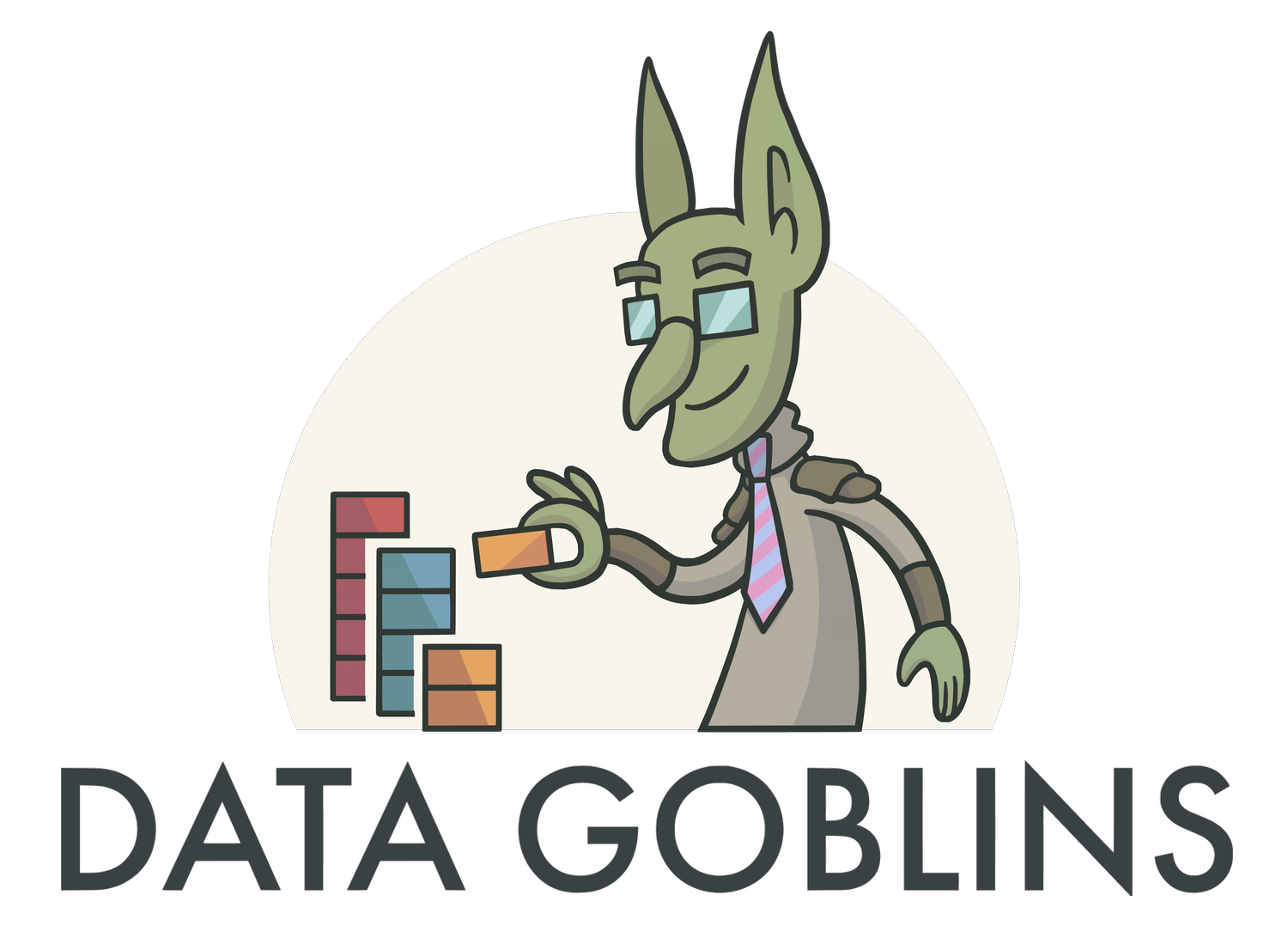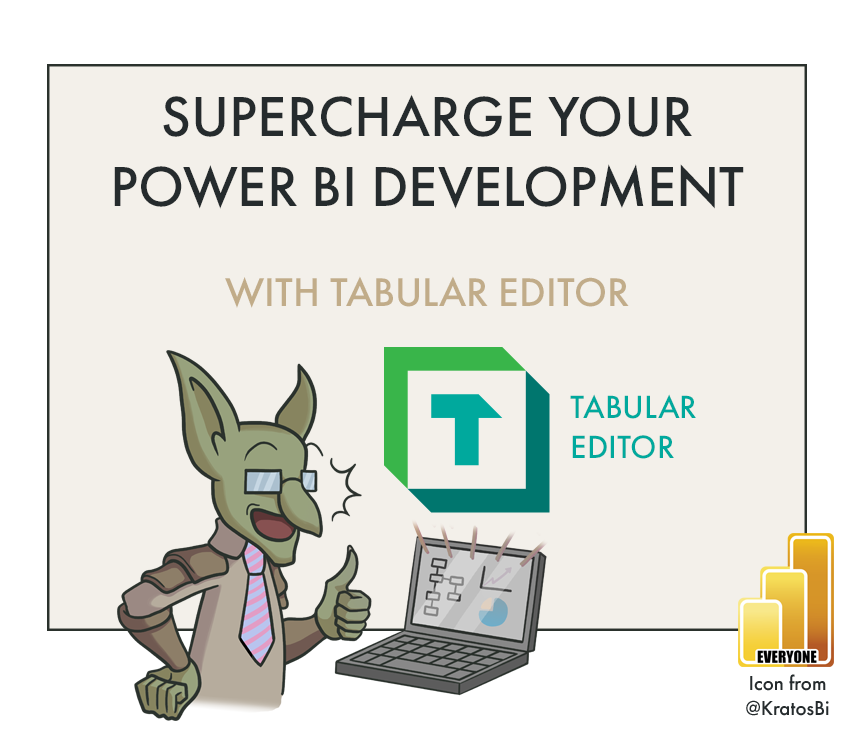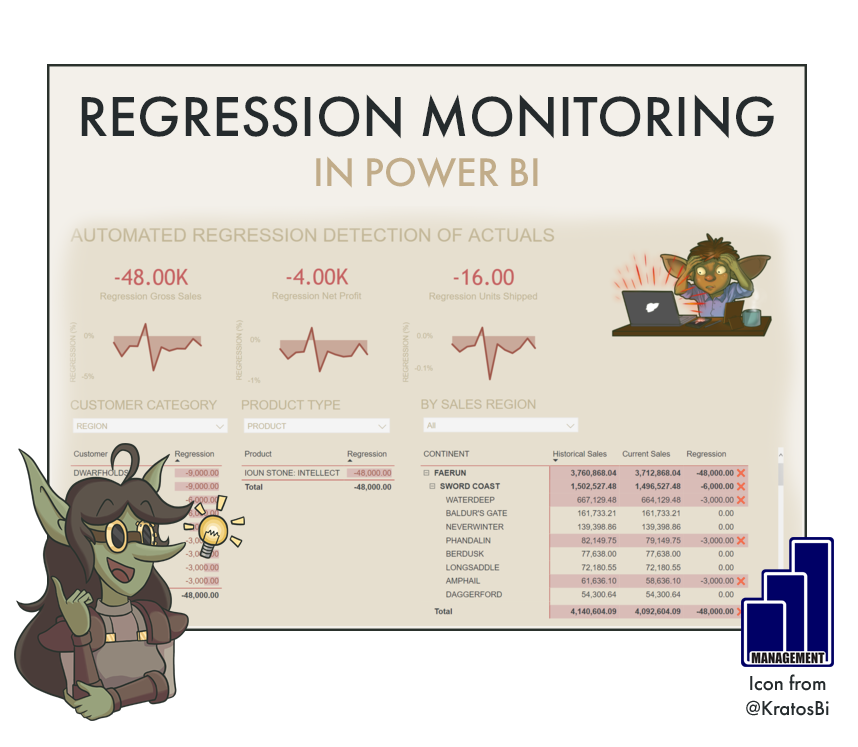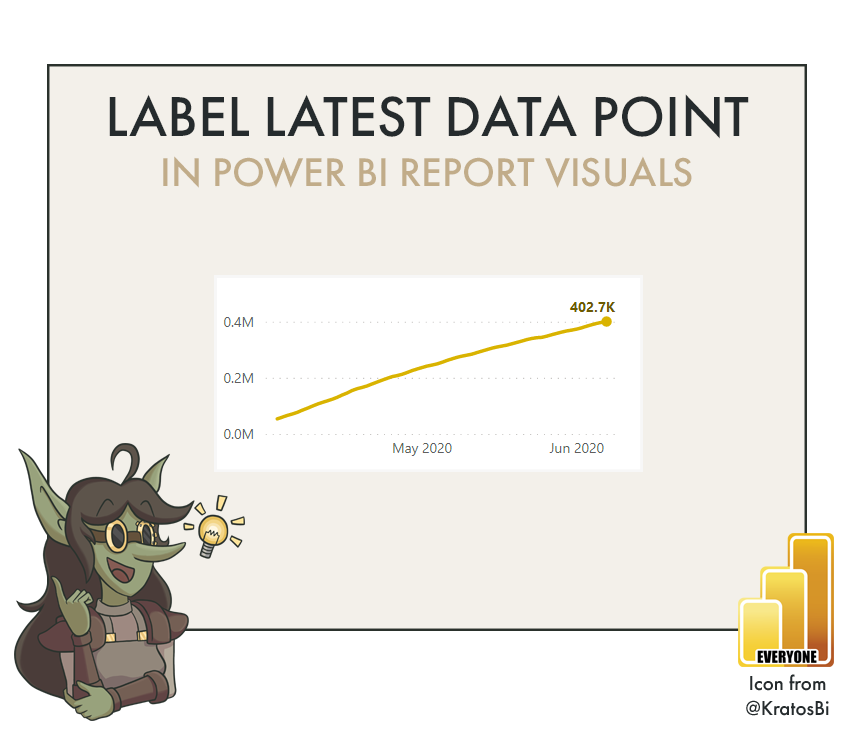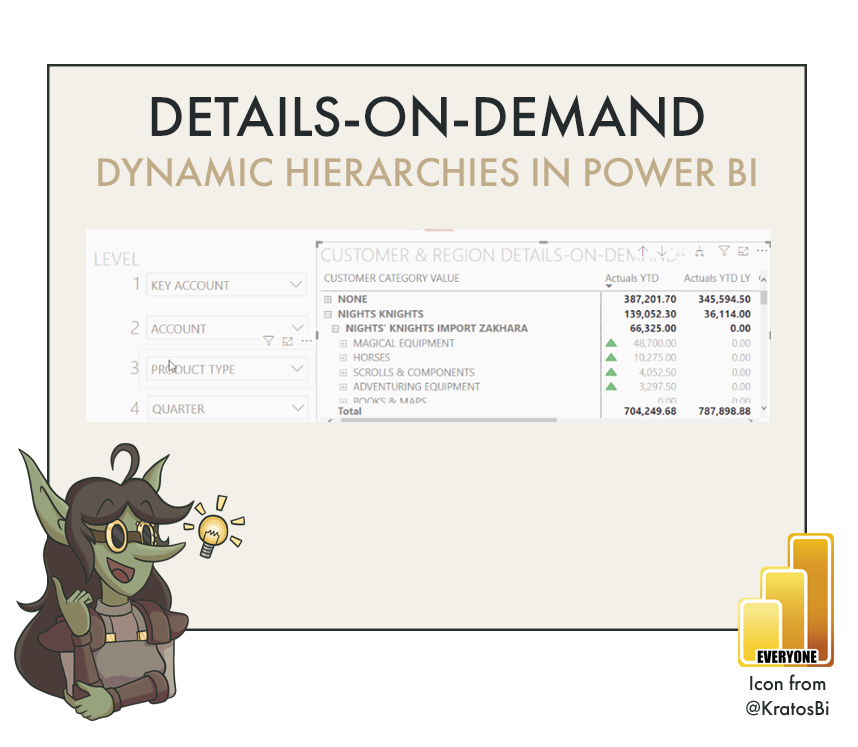Let’s set up some basic Source Control in Power BI, with Tabular Editor, Azure DevOps/Git & Visual Studio!
In this post, I give a brief step-by-step tutorial on setting up basic Source Control in Power BI, and explain how Tabular Editor helps your source control in Power BI, by leveraging the TE folder structure save format.
Plenty to read!
-
December 2024
- Dec 28, 2024 Recover Power BI reports or models that you can’t download Dec 28, 2024
- Dec 13, 2024 An update about articles on data-goblins.com Dec 13, 2024
-
October 2024
- Oct 1, 2024 Fix visuals, replace fields, and mass-format reports in Power BI Oct 1, 2024
- Oct 1, 2024 Managing Power BI reports or models using semantic-link-labs Oct 1, 2024
-
September 2024
- Sep 5, 2024 Myths, Magic, and Copilot for Power BI Sep 5, 2024
-
April 2024
- Apr 16, 2024 Fabric is a team sport Apr 16, 2024
-
February 2024
- Feb 27, 2024 What Microsoft Fabric means for your semantic models: New options and approaches Feb 27, 2024
- Feb 27, 2024 What Microsoft Fabric means for your semantic models: Scenario 1 Feb 27, 2024
- Feb 27, 2024 What Microsoft Fabric means for your semantic models: Scenario 2 Feb 27, 2024
- Feb 27, 2024 What Microsoft Fabric means for your semantic models: Scenario 3 Feb 27, 2024
-
January 2024
- Jan 30, 2024 Fix Power BI “Something is wrong with one or more fields” Jan 30, 2024
- Jan 4, 2024 The Quality Problem: A Call-to-Arms Jan 4, 2024
-
December 2023
- Dec 19, 2023 Need some more goblins? Dec 19, 2023
-
October 2023
- Oct 18, 2023 Case-sensitive models in Power BI: consequences & considerations Oct 18, 2023
- Oct 17, 2023 How to use Tableau with Power BI and Fabric Oct 17, 2023
- Oct 8, 2023 Does it feel like too much? Oct 8, 2023
-
September 2023
- Sep 5, 2023 KPIs and cards in Power BI Sep 5, 2023
-
August 2023
- Aug 29, 2023 How to set table or matrix column widths in a Power BI report Aug 29, 2023
- Aug 22, 2023 Analyze Video Game Data for Personal Data Projects Aug 22, 2023
- Aug 2, 2023 Solve the Right Problems Aug 2, 2023
- Aug 1, 2023 Format Power Query in Power BI (Updated) Aug 1, 2023
-
July 2023
- Jul 28, 2023 Basic Line Charts in Power BI Jul 28, 2023
- Jul 26, 2023 Bar Charts in Power BI Jul 26, 2023
- Jul 11, 2023 Playing Dungeons & Dragons was the best thing I did for my Power BI career Jul 11, 2023
-
May 2023
- May 28, 2023 DAX.do quiz May 28, 2023
- May 24, 2023 Overview of new Microsoft Fabric Power BI Announcements May 24, 2023
-
April 2023
- Apr 25, 2023 How to unlock new features in Power BI datasets managed with Tabular Editor Apr 25, 2023
- Apr 4, 2023 How to manage “Reporting Objects” in a Power BI Dataset Apr 4, 2023
-
March 2023
- Mar 7, 2023 Learn Tabular Editor with a Quiz (using a C# Script / Macro!) Mar 7, 2023
- Mar 3, 2023 Snek! The First Video Game for Tabular Editor 3. Mar 3, 2023
-
February 2023
- Feb 28, 2023 “It Depends” - Power BI Best Practices & Optimizations Feb 28, 2023
- Feb 14, 2023 Check & Query Data from Tabular Editor Feb 14, 2023
- Feb 7, 2023 Smart Buttons & Power BI Reporting Feb 7, 2023
-
January 2023
- Jan 5, 2023 Run Tabular Editor Macros with Keyboard Shortcuts & Toolbar Buttons Jan 5, 2023
- Jan 5, 2023 Count Measures in Power BI Datasets with Tabular Editor Jan 5, 2023
- Jan 3, 2023 Advance Your Career & Learning with Data Communication Jan 3, 2023
-
December 2022
- Dec 27, 2022 Learn Power BI with Sample Datasets: Part 2 - Personal Data Projects Dec 27, 2022
- Dec 20, 2022 Learn Power BI with Sample Datasets: Part 1 - Contoso Data Generator Dec 20, 2022
-
November 2022
- Nov 15, 2022 Power BI Analyze-in-Excel Checklist Nov 15, 2022
- Nov 8, 2022 Measure Selection in Power BI Nov 8, 2022
-
October 2022
- Oct 25, 2022 The Data Café - A Secret Sauce for Adoption Oct 25, 2022
- Oct 18, 2022 Converting a Power BI Dataset .bim to a .pbix with pbi-tools Oct 18, 2022
- Oct 18, 2022 Power BI App Checklist Oct 18, 2022
- Oct 18, 2022 Power BI Dashboard Checklist Oct 18, 2022
- Oct 18, 2022 Power BI Dataflow Checklist Oct 18, 2022
- Oct 4, 2022 Power BI Data Visualization - Ideas & Wishlist Oct 4, 2022
-
September 2022
- Sep 6, 2022 Exploring App Audiences in Power BI Sep 6, 2022
- Sep 1, 2022 Power BI Dataset Checklist Sep 1, 2022
- Sep 1, 2022 Power BI Report Checklist Sep 1, 2022
-
August 2022
- Aug 30, 2022 Designing Models and Reports for your Future Self: Part 1 Aug 30, 2022
- Aug 23, 2022 You can do this, dammit Aug 23, 2022
-
July 2022
- Jul 28, 2022 Looking for your input for a future session about Mental Health Jul 28, 2022
- Jul 26, 2022 Training Power BI End-Users with reporTee Jul 26, 2022
- Jul 19, 2022 “We need this report in Power BI” Jul 19, 2022
- Jul 5, 2022 Disable Auto-scaling in Power BI Visuals Jul 5, 2022
-
June 2022
- Jun 28, 2022 Visualize Power BI Dependencies with Tabular Editor and Mermaid Jun 28, 2022
- Jun 21, 2022 Dimensions of Self-Service in Power BI: Part 2 - The Dimensions of Learning Jun 21, 2022
- Jun 21, 2022 The Impact Factor of Power BI External Tools Jun 21, 2022
- Jun 14, 2022 Dimensions of Self-Service in Power BI: Part 1 Jun 14, 2022
- Jun 7, 2022 The value Power BI could bring to Academic Research Jun 7, 2022
-
May 2022
- May 31, 2022 Sci to BI - Similarities between Science & Business Intelligence May 31, 2022
- May 24, 2022 Can't Enable Audit Log in Office Compliance Portal May 24, 2022
- May 17, 2022 Monitoring Power BI using REST APIs from Python May 17, 2022
- May 10, 2022 Fix Visuals or Replace Measures in Power BI Reports using pbi-tools May 10, 2022
- May 9, 2022 Get Power BI Dataset Refresh History using Python May 9, 2022
- May 8, 2022 Get Publish-to-Web & Org. share links from Power BI API with Python May 8, 2022
- May 7, 2022 Get Workspaces from Power BI API with Python May 7, 2022
- May 6, 2022 Get Deployment Pipelines from Power BI API with Python May 6, 2022
- May 5, 2022 Formatting Code for Blogs & Websites May 5, 2022
- May 1, 2022 Running PowerShell from a Python GUI May 1, 2022
-
April 2022
- Apr 19, 2022 Extracting Power BI Tenant Settings with Power Automate Desktop Apr 19, 2022
- Apr 12, 2022 Adding tables in Power Query using Tabular Editor Apr 12, 2022
- Apr 5, 2022 Track Changes in Power BI: Part 5 - Using pbi-tools Apr 5, 2022
-
March 2022
- Mar 29, 2022 Track Changes in Power BI: Part 4 -Reports Mar 29, 2022
- Mar 15, 2022 Assess an Existing Dataset with Tabular Editor 3 - Part 3: Extend DMVs with C# Scripts & Macros Mar 15, 2022
- Mar 8, 2022 Assess an Existing Dataset with Tabular Editor 3 - Step 2: Query DMVs Mar 8, 2022
- Mar 1, 2022 Analyze a Dataset with Tabular Editor 3 - VertiPaq Analyzer Mar 1, 2022
-
February 2022
- Feb 22, 2022 The Goblin Behind the Model Feb 22, 2022
- Feb 15, 2022 How to Analyze YouTube & YouTube Music History with Power BI (or Excel) Feb 15, 2022
- Feb 8, 2022 View & Edit Power Query in Tabular Editor Feb 8, 2022
- Feb 1, 2022 Track Changes in Power BI: Part 3 - Workspace Mode Feb 1, 2022
- Feb 1, 2022 Track Changes in Power BI: Part 2 - Tutorial Feb 1, 2022
- Feb 1, 2022 Track Changes in Power BI: Part 1 - Introduction Feb 1, 2022
-
January 2022
- Jan 25, 2022 A Beginner's Guide to Tabular Editor 3: UI Customization & Code Assist Features Jan 25, 2022
- Jan 20, 2022 How to create an Azure DevOps Repo using Git & Visual Studio Jan 20, 2022
- Jan 18, 2022 How to hide blanks in Cards & KPI visuals in Power BI, easily Jan 18, 2022
- Jan 11, 2022 Tabular Editor - Which License is Right for You? An Interactive Guide. Jan 11, 2022
- Jan 4, 2022 Tabular Editor – Supercharge your Power BI Development Jan 4, 2022
-
December 2021
- Dec 28, 2021 Format all DAX in your model at once with Tabular Editor Dec 28, 2021
-
March 2021
- Mar 2, 2021 Automated Regression Monitoring in Power BI Mar 2, 2021
-
February 2021
- Feb 16, 2021 Visualizing Microsoft Planner & Tasks data in Power BI Feb 16, 2021
-
October 2020
- Oct 17, 2020 How to make effective slope charts in Power BI Oct 17, 2020
- Oct 10, 2020 How to make a Waffle chart without custom visuals in Power BI Oct 10, 2020
- Oct 6, 2020 How to label the latest data point in a Power BI line or area chart Oct 6, 2020
-
September 2020
- Sep 15, 2020 Selectable dimensions in Power BI Sep 15, 2020
- Sep 8, 2020 What are 'Details-on-Demand' matrixes in Power BI? Sep 8, 2020
-
August 2020
- Aug 25, 2020 KPI Tab page navigation in Power BI Aug 25, 2020