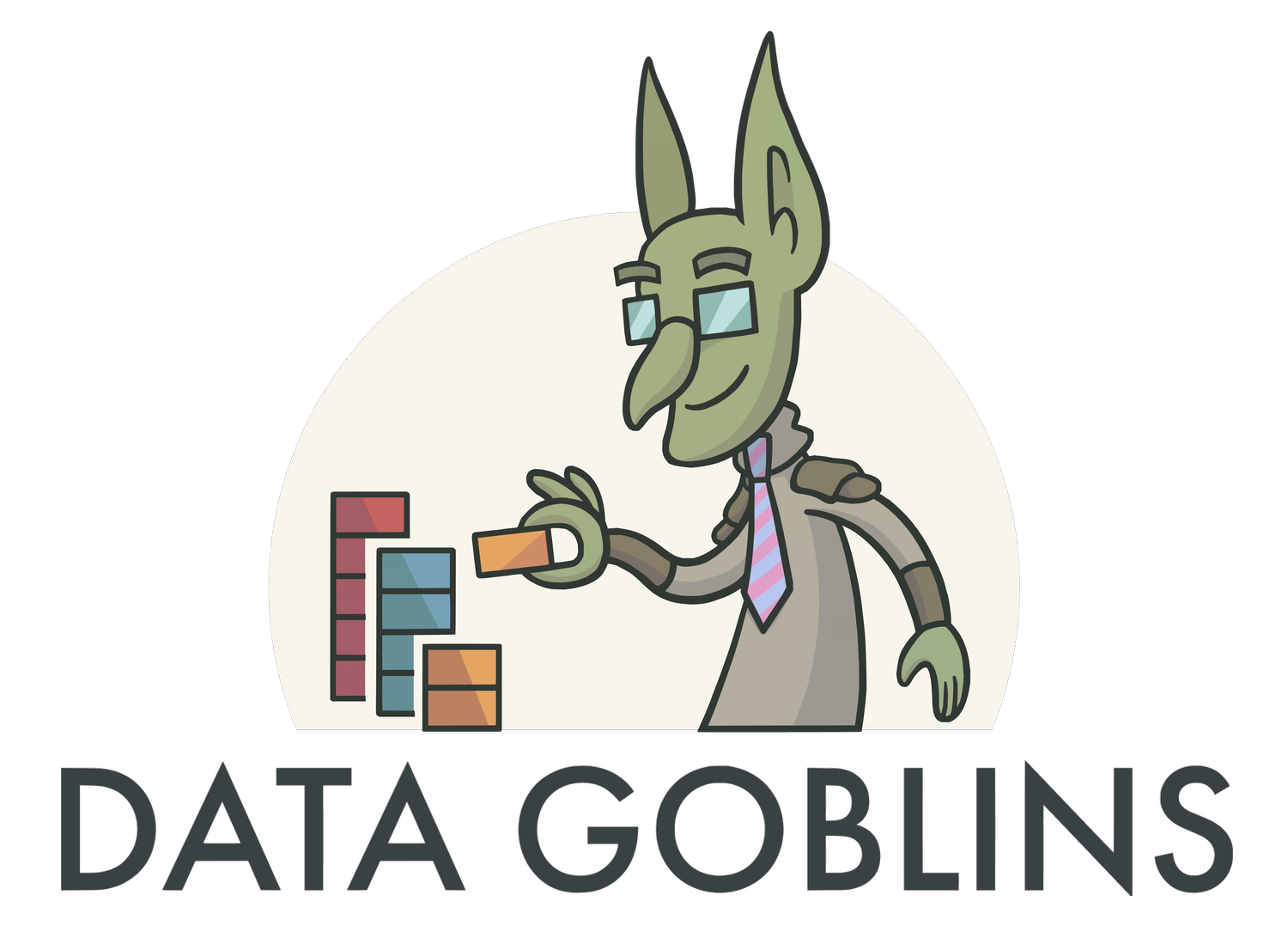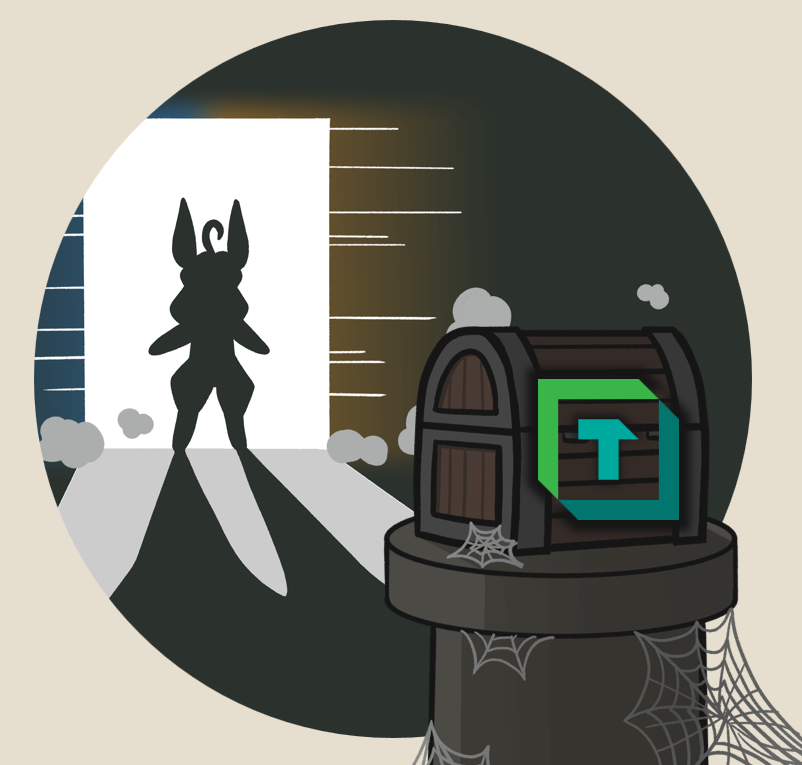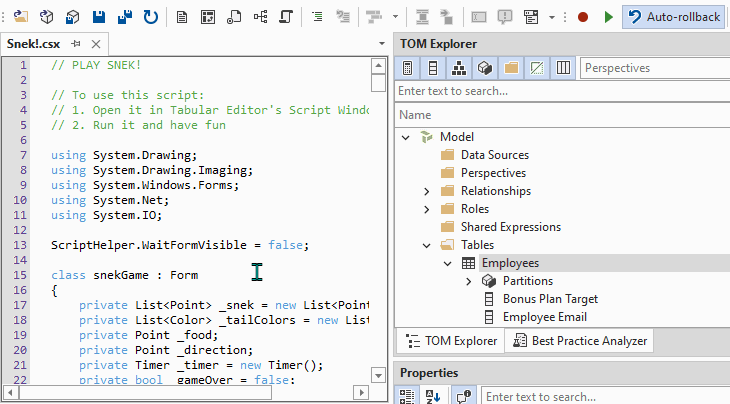Snek! The First Video Game for Tabular Editor 3.
SCRIPTS WITH INPUT FOR TABULAR EDITOR
…get & use user input when automating Tabular Modeling
SCRIPTING IN TABULAR EDITOR: PRODUCTIVITY UNLEASHED
Tabular Editor is an external tool for Power BI desktop that helps you develop better models, faster. One of the most powerful tools for Tabular Editor is the C# Scripting / Macro feature. This lets you use available methods and libraries to programmatically manage model metadata and execute actions with the tool, from analyzing the dataset with VertiPaq Analyzer to evaluating DAX Queries. C# Scripting opens a wide range of possibilities for productivity enhancement and automation. They can be saved as macros to run on specific objects in a context-sensitive manner, particularly as these scripts can be executed with the Tabular Editor Command Line Interface.
Discovering the forbidden magic of C# Scripting
The last few weeks, I have gone in deep in Tabular Editor scripting. Like, real deep. It all started with needing a script to format Power Query, automatically and create a parameter in the dataset. Since then, I’ve been experimenting with creating scripts to take user input and use them in downstream actions. Thanks to ChatGPT, advanced C# code and concepts are much more accessible and easy to research and learn.
The result of this has been a number of helpful scripts, which I intend on sharing in the coming weeks. This has also led me to going on a Tabular Editor scripting bender, the result of which is a Snake game that works entirely within Tabular Editor 3. The first Tabular Editor 3 console-exclusive… Snek!
This article focuses on Tabular Editor 3; any mention of ‘Tabular Editor’ refers to Tabular Editor 3.
IT’S A SNEKY-SNEK!
If the below script is copied into a Tabular Editor C# Script window, you can run it to play a game of Snake. Your high score will be saved as an annotation in the currently open model. A web request is sent to get the Data Goblins logo from the data-goblins.com website. Other than that, some basic code is used to perform the typical functionalities of a Snake game. Enjoy!
It works on both Tabular Editor 2 and Tabular Editor 3, assuming you have the latest versions!
Notes & Limitations:
- This script is not an official product nor endorsed by any official entity.
- This was a fun project to try and make a Snake game with TE3 scripting in one evening.
- The script is provided as-is without warranty or guarantees.
TO CONCLUDE
Tabular Editor scripting is incredibly powerful. You can leverage the available libraries and methods in Tabular Editor to interact with the model, while also leveraging the power of the C# language to do more sophisticated operations. In this fun exercise, I experimented with attempting to create a Snake game in a Tabular Editor script / macro, to experiment with different C# elements and methods used to create scripted solutions.
Have fun playing Snek!
Try for a new high score!
Read more about Tabular Editor scripting, for example: