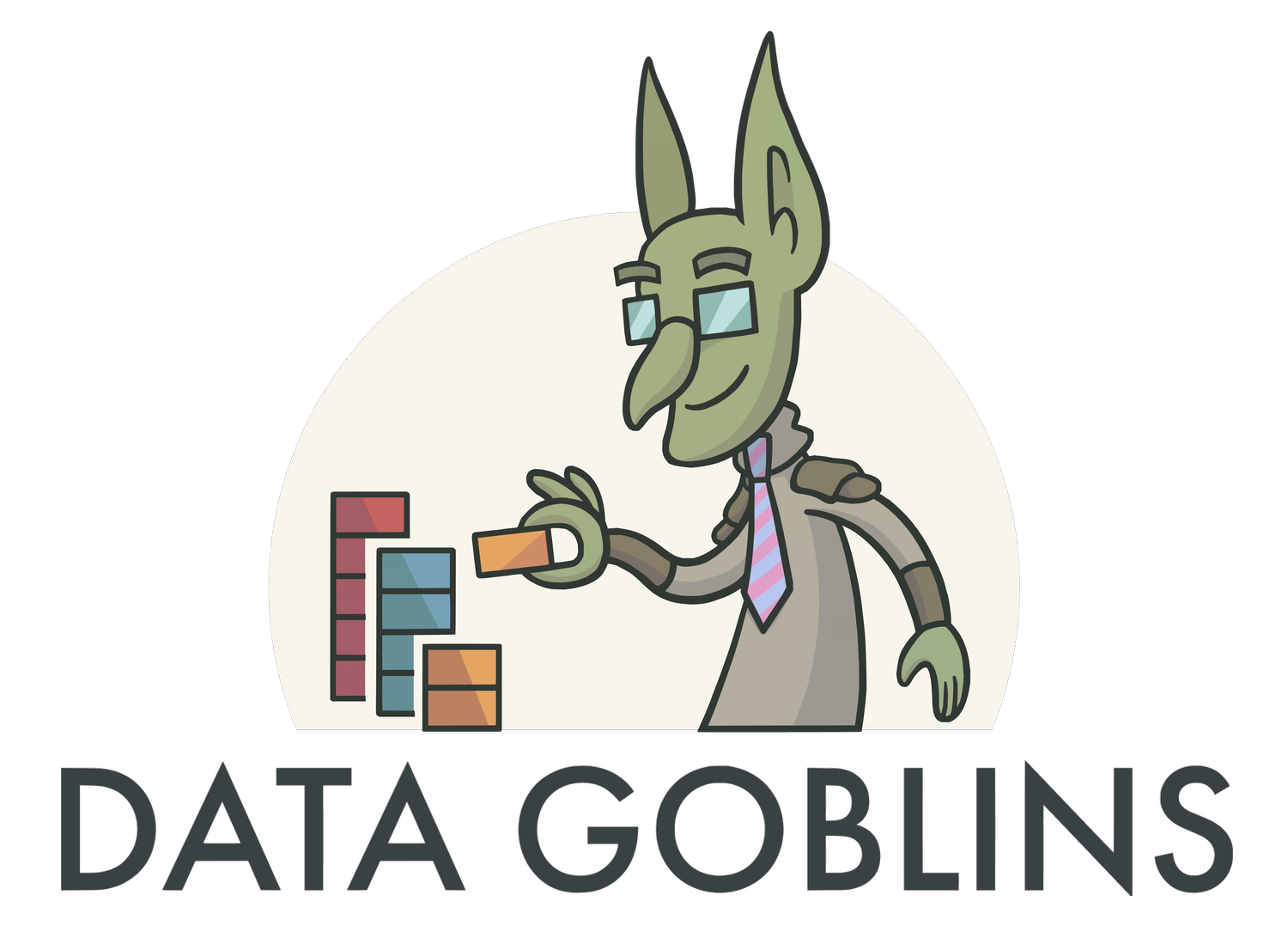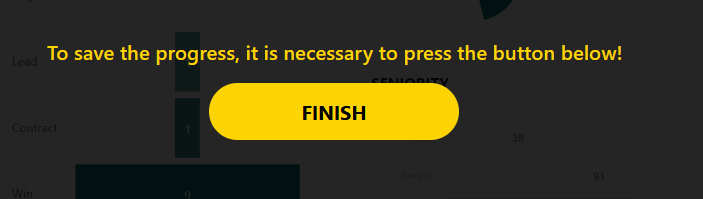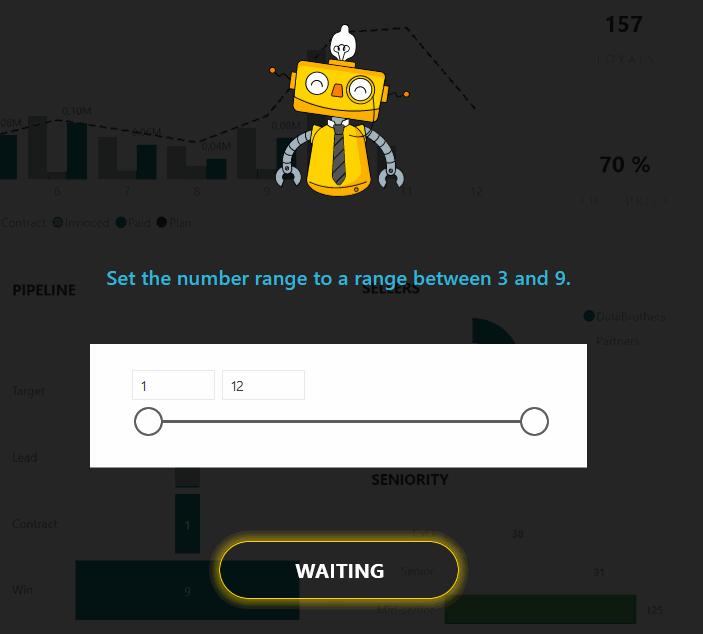Training Power BI End-Users with reporTee
TRAINING OUR END-USERS
What makes good training material, and how solutions like reporTee can help
WHY DO END-USERS NEED TRAINING?
No training or poor training can lead to adoption issues, which are much easier to prevent than to fix when they happen.
Training end-users for new reports is always important. This is particularly true if the users are new to Power BI - if they’ve never used an interactive reporting tool before. If we are implementing Power BI for the first time, or migrating from an existing solution, users might have no idea how to use Power BI reports. If they aren’t given good trainings on how to use Power BI reports they may bring wrong expectations, such as expecting table-based, non-interactive experiences. Even worse, they may be overwhelmed by the many new features and interactions to get the numbers they need. These things can create significant adoption issues. Preventing such issues from arising is much less effort than dealing with them once they appear, and one of the important ways to do this is with quality training & communication as a part of your change management strategy. Thus, creating a plan and good material for training end-users to use reports is essential.
WHAT MAKES GOOD TRAINING MATERIAL?
Creating good training is a lot of work. This is something everyone can agree on. However, what makes a training “good” in the first place? Below are some suggested criteria of effective trainings:
Users shouldn’t have to sift through piles of slide decks and documentation to answer simple questions about reports.
1. Simple, Clear & Concise Content Delivery
Good training material should deliver content effectively. It should make use of images and charts to supplement written content and cater to different learning styles. If the material is too dense, it is less likely people will read it. For a training to be effective, it must communicate effectively.
2. Repeatable
Trainings are usually not given just once. They are often given multiple times to different groups - or to the same group if a refresher is needed. To this end, training content should be repeatable. For example, there should be a way to review or practice what has already been learned.
3. Easy to Maintain
Since trainings must be repeated, they must be maintained. If maintenance is difficult, trainings will become outdated and not useful. This is often the case with training videos for reports. The moment the report is updated, the video may no longer be useful, and can be confusing.
Learning by doing - one step at a time.
4. Hands-on Learning
There is a significant difference between telling and doing. Depending on the scope, a good training ideally does both. For example with Power BI reports, a user will understand much faster the idea of cross-filtering by trying it out for themselves rather than reading it described in a PowerPoint slide deck. To this end, having a method for users to both see and try demonstrations in a safe “test-drive” environment can significantly enhance the effectiveness of user learning.
5. Incentives
You might have the best training, but what is motivating your users to actually use it? If the training is linked from the Power BI report or app, it doesn’t mean the users will click on it, even if they are “supposed to”. Instead, they are more likely to send an e-mail asking their question or for help. Further, even if they do open the material, there’s no motivation for them to complete it. To do this, we need to create incentives for users to use and complete the training. There are many (debated) ways to do this. One example might be negative incentives (if you don’t do it, then you will have your Pro license revoked). However, these are generally less effective than positive incentives (if you do it, you will get a little bonus). One way to engineer positive incentives is to create small, satisfying design experiences which reward certain behaviours. For example if you complete the training and progress is tracked, the completion bar goes up. Most people are naturally inclined to strive for 100%, so they’re motivated to complete the training.
Monitoring & measuring is important.
6. Success Criteria, Usage & Monitoring
You cannot say whether your training initiative was successful unless you are measuring this. A good way to do this is by tracking user progress. This gives a view on who has completed the training, or who hasn’t started. A successful training will reach a wide audience and have a high completion rate.
Depending on the size and diversity of your user community, making a good training that ticks the above points is a tremendous effort. Instead, trainings end up as planned calls, recorded videos, or distributed slide decks users are expected to read.
So how can we train users effectively, and what tools or methods can help us do this well?
INTRODUCING REPORTEE - A SOLUTION TO TRAIN POWER BI USERS
In this article, I’ll introduce a Power BI Report training tool that ticks these boxes, known as reporTee. reporTee is a paid training tool by Data Brothers that teaches end-users to use Power BI reports from within a Power BI app. This allows the reports in reporTee to easily and interactively demonstrate the functionalities of a Power BI report, such as slicers and cross-filtering, while providing explanations and a centralised training experience. Furthermore, the progress of each user is tracked. ReporTee uses some clever design techniques to gamify the experience, allowing users to follow their progress through each topic and the training as a whole. These metrics can also be observed by administrators or managers to follow-up on usage and training completion. ReporTee is a nice out-of-the-box training tool which can help users learn Power BI, particularly if they are new to using interactive dashboards & reports.
HOW IT WORKS & WHY IT WORKS WELL
A Guided Learning Experience
To access reporTee, users don’t need to install anything. They just go to the Power BI app in the service, which contains a number of elegant reports that make up the training experience; it’s all within Power BI. ReporTee is implemented as a set of reports connected to a SQL database and some Power Automate / Logic Apps flows, which are deployed to your environment. The end-user experience is all contained within Power BI. This makes it easy to manage and use since there’s no new software or integrations required for users. They just login to Power BI and navigate to the reporTee app.
When users arrive in the reporTee app, they are greeted with a learning profile page, showing an overview of their personal Power BI learning journey & progress. Learning topics are presented in a clear and structured manner, guiding the users in a logical order through functionalities and concepts they should know when using a Power BI report. These are the basic topics that every end-user should understand when using a report, from slicers & buttons to cross-filtering. ReporTee can also be updated with new topics.
From the profile page, reporTee gives users a clear incentive to complete their training by filling their pogress bars. ReporTee tracks user progress using a type of write-back functionality, which is well-implemented. Each time a user completes a section, their progress is saved. This write-back functionality ensures progress is tracked for each user, both for feedback on their progress as well as monitoring by an administrator.
The reporTee profile portal, showing available topics and progress
Metrics for Training Monitoring
When a user’s progress is saved, it is visible not only to them but also administrators who are following up on the usage & success of the training tool. A user who has a score of 100% has completed all the training modules, so you know they have been exposed to the content therein. This is easily visible and centralised from a monitoring report that comes with reporTee, making it simple for admins or managers to follow-up on the completion rate or specific individuals that should follow the training before being given access to Power BI reports in production.
reporTee comes with a solution to monitor usage & achievement.
An Interactive & Relevant Training Experience
Since reporTee is using a Power BI report, it allows users to easily “test drive” the functionalities being taught. There are even practice questions, where the option to continue only appears if the user takes the appropriate action. This makes it a very simple and elegant learning experience.
The reports in the training modules can use either dummy data, or real data of the organisation that are integrated by Data Brothers at implementation. Integrating real organisational data is an appealing option, because it makes the information more meaningful and relevant to end-users. However, it’s important to ensure that if real sample data is used, the information remains correct and compliant.
Finally, the content is regularly updated to ensure it’s up-to-date with any changes or updates in Power BI, or improvements to reporTee itself.
Continual Learning
From within reporTee, users can repeat previous sections to practice. However there is also a ‘Learning Point’ report, which provides an impressive, structured collection of topics that can make it easy to continue learning. Each of these topics can be covered in trainings by the creators of reporTee - Databrothers - or in the linked resources on the right-hand side.
This is also a good example of consolidating learning topics for users to consult as they are introduced to Power BI. A ‘learning portal’ report like this can become a central ‘hub’ for learning. This can be very powerful when trying to cultivate a community of practice, for example in a teams group that has multiple learning resources consolidated into a single space.
Power BI Learning Point - a report & hub for Power BI learning within reporTee
The Learning Point has breakdowns by topic, persona & more
TO CONCLUDE
Training end-users is an essential activity when launching a report, particularly if they are new to using Power BI. While creating good training material takes time, not training users will ultimately lead to adoption challenges that are more difficult to overcome than if we had tried to prevent it in the first place.
Thankfully, solutions like reporTee allow for quality out-of-the-box end-user training experiences, for a cost. If this is something interesting for you, check out the below showcase of the reporTee tool below, or their website linked here.
Disclaimer: This article (and all Data-Goblins articles) is not sponsored or promoted. I only write from my own perspective about things that I think are interesting and/or valuable.