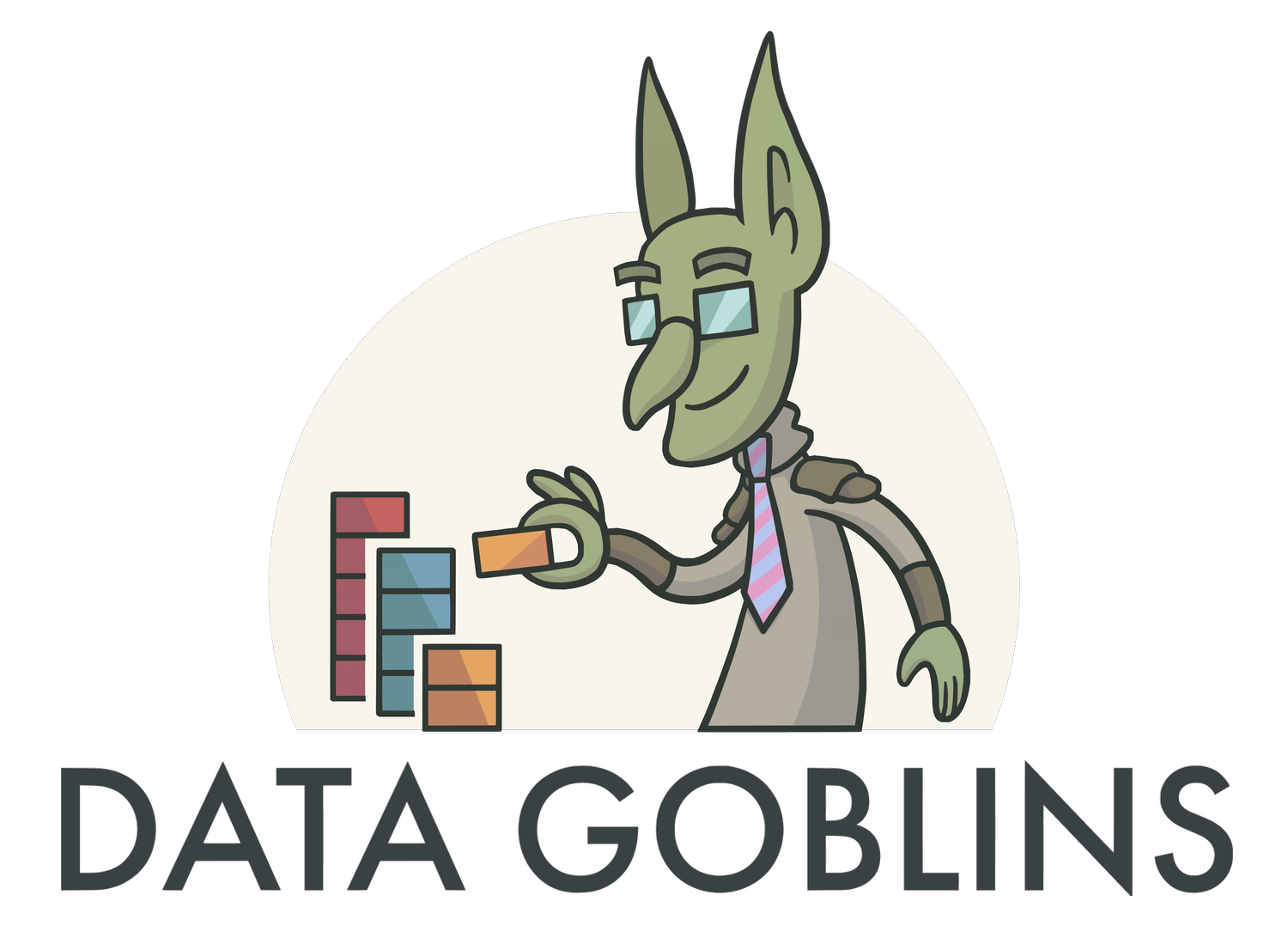Overview of new Microsoft Fabric Power BI Announcements
DON’T BE OVERWHELMED!
There are a lot of new, valuable features, but you don’t have to learn / know everything, right now!
MICROSOFT FABRIC - A NEXT-GEN ANALYTICS PLATFORM
By now, you've heard about Microsoft Fabric, the amazing next-generation analytics platform from Microsoft. If you're a Power BI developer, you might be overwhelmed with all this new information. It is a lot, but don't panic!
Fabric is a unification of multiple products (ADF + Synapse + Power BI) in one... with some new innovations, too. This is helpful - it provides a single, end-to-end analytics solution and consistent UX. But that doesn't mean you need to learn everything, now! Fabric elegantly divides these into tailored experiences for different personas. As a Power BI developer/analyst, you use the "Power BI" experience, which looks, feels, and functions like Power BI Premium, today.
Fabric presents us a unique opportunity as data professionals to take our careers in exciting new directions. Curious about data science? Lakehouse architecture? Real-time analytics? Now is the perfect time to explore these in Fabric, today.
Don’t worry. If you don't have time or energy to do this now, Fabric isn't going anywhere. It's just the beginning! It’s not a race and you shouldn’t let yourself feel pressured.
I’m just writing this quick article to share a visual overview I made of the newly announced Power BI-related features. I hope it helps you get an at-a-glance overview of some of the big changes relevant to Power BI. More importantly, I hope it doesn’t make you feel overwhelmed! For more information, check out the documentation and learning paths.
Click on the image for a full-screen overview of all the announcements.
V1.1 - UPDATES
I recently added the below items to the visual overview:
Default datasets: New datasets created by certain data items (datamarts, data warehouses, lakehouses) to make them more easily to explore with Power BI reports. They use Direct Lake.
Real-time reporting: With KQL querysets and Eventstreams (using Direct Lake).
Write-back-like support: So this isn’t an official announcement but it’s something enabled by Direct Lake and other features. Basically, if you use a tool to write to OneLake, you immediately see the data in Power BI. This is effectively writeback i.e. if you use Symantic Link. It would of course be more interesting if you could do this natively within Power BI reports for a specific Delta table…
Tenant settings API: It seems you can get tenant settings in Fabric.
Copilot Plugins: A specific feature for Copilot letting you create your own tailored AI data consumption experiences. I call this out separately from Copilot because it will be huge for Visual Activation.
TO CONCLUDE
Fabric and Copilot are tools that will fundamentally change the way we work. These announcements are huge in scope and scale, and very exciting. But they’re also very overwhelming! But don’t feel pressured to jump into everything right now. Just take a minute to digest the big picture and some of the announcements that are relevant specifically to you.
Thanks to Sandeep Pawar and Vahid Doustimajdfor the feedback on the diagram.